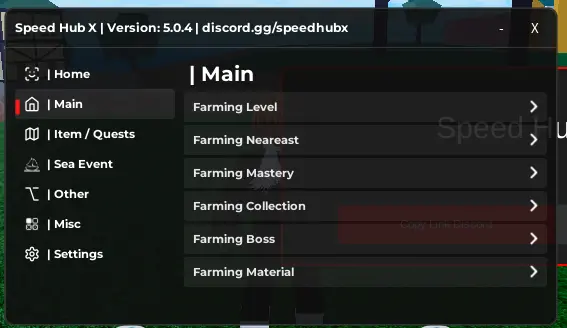Speed Hub X Script
A speed hub script is a set of coded instructions from a third party that tweak certain Roblox games, letting you pull off actions that aren’t normally allowed, like automate boring tasks, speed up your character, and do all sorts of cool things that are usually not allowed in the standard game.